Handling Refills that are Too Early
Patients may ask for their medication when it is not yet due. It is important that you know when a prescription is too early to be filled.
To handle refills that are too early:
- Search for and select the patient.
- Select the Profile tab.
- Select the prescriptions that need to be refilled.
- Select the Refill button.

The Ready Time window appears. - Enter the appropriate Ready Time.
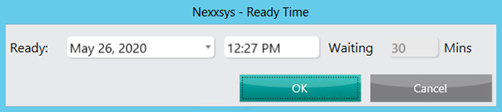
- Select OK. The Rx Detail window appears.
- In Rx Detail, verify that the Last Fill Date is within a reasonable time to dispense based on the days supply.
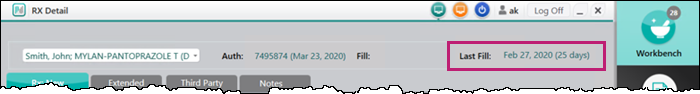
- To verify the last filled quantity, select Rx > Audit History.
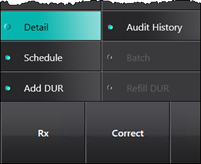
The Audit History window opens.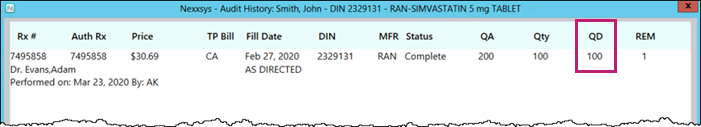
Use the QD column in the Audit History window and the Last Fill date in the Rx Detail window to determine if the prescription is too early.
- To verify the last filled quantity, select Rx > Audit History.
- If the medication is too early, select Escape button and notify the patient.
- If the medication is not early, fill as usual.